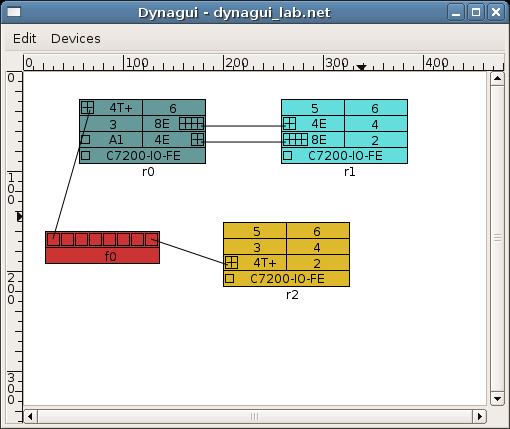Dynagui project
Dynagui is a GUI frontend to the dynamips Cisco 7200/36XX router simulator.
It uses the dyna-gen library in order to communicate with the dynamips hypervisor.
Many features still need to be implemented in order to be fully useable (delete nodes/links, remove PA, etc...)
Comments, requests, bug reports are all welcome on the forum.
Idle_PC
Using an idle_pc value can help decrease your CPU load, so why not use several idle_pc values?
I've created a patch for dynamips which allows you to use as many idle_pc values as you want. You can download the patch here. Apply it to your dynamips source with "patch -p0 < idle_pcs-0.2.8-RC1.patch", and recompile dynamips (untested on Windows.)
News
12/13/07 - After a long wait, dynagui-0.4 has finally been released.
- Complex lab setup should cause no issue to dynagui
- Support for C7200-IO-2FE (Submitted by Jeroen Roos)
- Many bug fixes, and subtles improvements
- This version needs dynagen v0.10.1 to run
10/01/07 - idle-pc 0.2.8-RC1 released:
- I've updated the idle-pc patch to work with release 0.2.8-RC1 of dynamips.
06/01/07 - dynagui-0.3.1 released:
- This is mainly a bug fix release
- Push/Export config now works for 36XX
- Support for several idle-pc when idle_pcs patch is applied to dynamips
03/18/07 - dynagui-0.3 released:
- Experimental support for loading/saving configuration in lab files
- Support for Ethernet switches
- Ghost images support
- Requires dynagen v0.9
12/14/06 - dynagui-0.2 released:
- support for dynamips-0.2.6RC2 / dynagen0.8.2
- support for 36x0 platforms
- re-designed the UI
09/05/06 - dynagui-0.1 released:
- support for dynamips-0.2.5RC5 / dynagen0.5
- support for multiple dynamips instances
- added start/stop/suspend/resume all devices menu item
07/22/06 - dynagui-0.1beta released:
- fixed a bug which prevented PA-A1 insertion
- implemented PA-4E and PA-8E
- Windows users can now double click on a router to connect to its console port
- removed the clock setting as it is now automatically managed by dynamips
Requirements
Dynagui is written in Python, and is using the PyGTK graphical toolkit, along with the Cairo extension.
It should run on many OS, but is currently exclusively developped on Linux.
Install
Install GTK+, pyGTK and the Cairo extension:
- For Linux, installing pycairo should take care of all the dependencies.
- For Windows, here's what I have installed on my machine:
- Python 2.4
- http://prdownloads.sourceforge.net/gladewin32/gtk-2.10.6-win32-1.exe?download
- http://ftp.gnome.org/pub/GNOME/binaries/win32/pygobject/2.12/pygobject-2.12.3-1.win32-py2.4.exe
- http://ftp.gnome.org/pub/GNOME/binaries/win32/pygtk/2.10/pygtk-2.10.4-1.win32-py2.4.exe
- http://ftp.gnome.org/pub/GNOME/binaries/win32/pycairo/1.2/pycairo-1.2.6-1.win32-py2.4.exe
Download and install dynamips and dyna-gen.
Download dynagui and unpack it somewhere, then move all the files from the dynagui directory to the dyna-gen directory (the dynagui.py file should end up in the same folder as dynagen.)
To start dynagui, just enter './dynagui.py' from your command line (or double click on it from Windows.)
Howto
The GUI should be self explanatory, you can add and move around routers and connections.
To configure a router or a switch, right click on it and select properties.
It is not yet possible to modify a router's PA configuration once set, you have to manually edit the lab file.
To connect to a router, double click on it once started.
Download
You can download it there dynagui-0.4.tar.gz
Screenshot
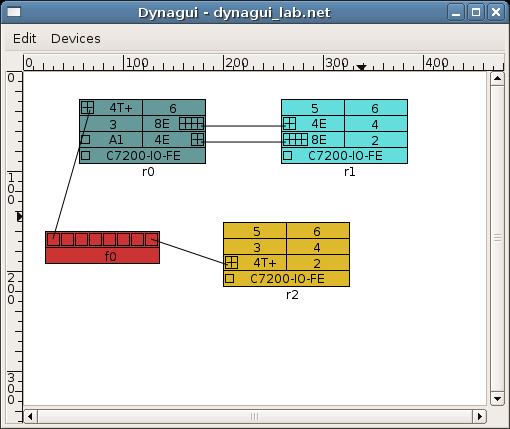
Dynagui 0.1beta - displaying 3 routers with a Frame Relay switch.
Last updated on 12/13/07 - Copyright 2007 Yannick Le Teigner